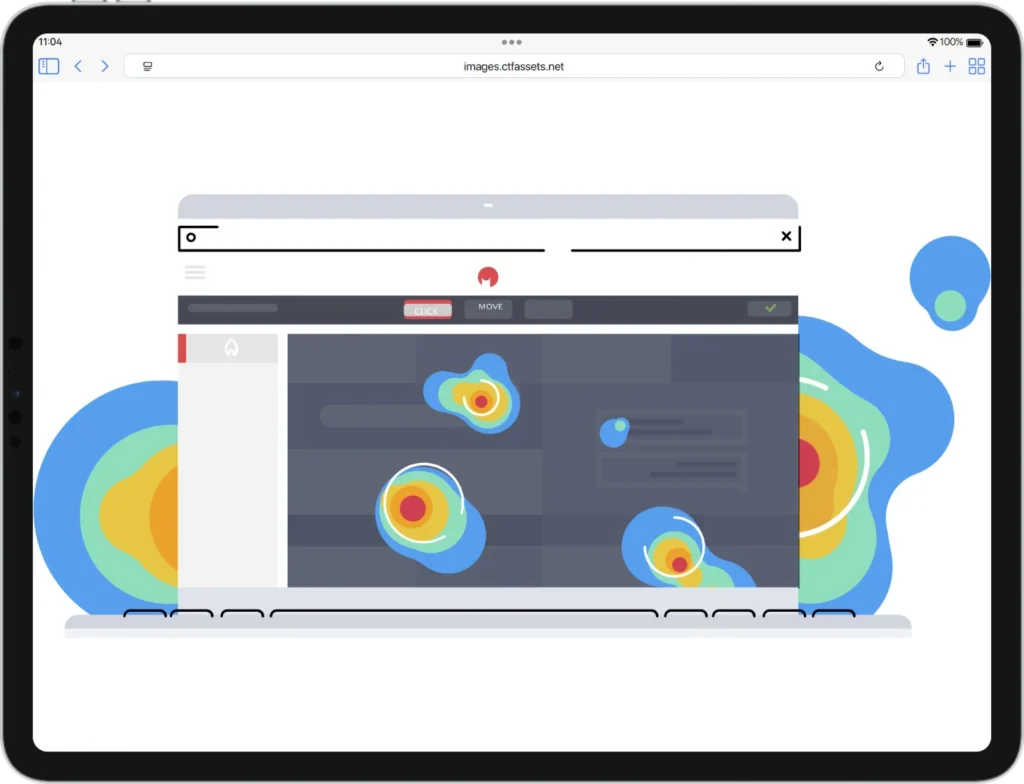Imagine watching your website through your customer’s eyes—seeing exactly where they click, where they hesitate, and where they give up. That’s the power of heatmaps and session recordings. For CMOs and growth-focused executives, these tools are more than visual gimmicks—they’re high-leverage instruments for unlocking conversion gains, diagnosing UX friction, and defending your marketing spend with behavioral data.
In this guide, we’ll show you how to use these tools strategically—not just to gather insights, but to act on them. Whether you’re optimizing a funnel, pitching tool adoption to your team, or reporting to stakeholders, this playbook gives you everything you need to move from guesswork to growth.
1. Why CMOs & C‑Suite Should Care
If your team is investing in traffic, design, or experimentation, but not studying user behavior on a granular level, you’re missing half the story. Heatmaps and session recordings bridge that gap. Here’s why they belong in your CRO stack:
Reveal invisible friction. A form field that gets skipped. A CTA below the scroll line. A page that looks good in design but dies in the wild, heatmaps bring these problems into focus.
Diagnose funnel leaks quickly. Session recordings let you replay actual user journeys, exposing friction in real time, without waiting for quantitative trends to show up in your dashboard.
Defend spend with real behavior. Behavioral insights help justify UI changes, content adjustments, or tool investments. You’re not guessing, you’re watching.
Drive alignment across teams. Visual data resonates. Heatmaps and clips help UX, dev, and marketing teams see the same problem and align on a solution.
Prioritize with confidence. Knowing which elements get ignored, or worse, misused—helps you cut waste and invest in what actually moves the needle.
In short, these tools don’t just show you what’s happening, they explain why. For CMOs, that’s the edge between defending budget and proving ROI.
2. Core Concepts & Tool Types
Before you can act on behavior, you need to know what your tools are showing and what they’re not. This section unpacks the essentials: what each visualization means, what to expect, and how to interpret results like a pro.
What Are the Different Types of Heatmaps?
Heatmaps visualize where users engage, or don’t, by translating behavioral data into color-coded insights. Here are the core types:
Click Heatmaps
Show where users click on a page. Useful for spotting click clustering, ignored CTAs, or misaligned expectations (like clicks on non-clickable elements).Scroll Maps
Visualize how far users scroll down a page. Great for assessing content engagement and whether key elements (like forms or CTAs) are getting seen at all.Mouse-Movement Heatmaps
Track cursor paths, often used as a proxy for attention. While not 100% accurate, patterns can highlight hesitation or interest areas.Attention Maps (available in some platforms)
Combine click and scroll data with time-on-area to estimate which parts of a page actually held user attention.
Each of these maps offers a slice of insight—combined, they form a full behavioral picture.
What Do Session Recordings Show You?
If heatmaps are snapshots, session recordings are the movie. They capture user sessions in real-time, letting you watch how someone navigated your site, clicked, scrolled, typed, and hesitated.
Here’s what you can expect:
Behavior patterns: Identify rage-clicks, scroll loops, or mouse flails that signal frustration.
Form confusion: See exactly where users abandon fields, skip steps, or backtrack.
Path analysis: Understand how users move between pages, which routes are common, and where they drop off.
Device context: Watch how experiences differ on mobile vs desktop—vital for funnel optimization.
Tools like Hotjar, Microsoft Clarity, VWO Insights, and Crazy Egg allow you to filter sessions by device, geography, behavior tags (e.g. “rage click”), and even conversion status. These filters help cut through the noise so you focus on sessions that actually matter.
Pro Tip: The most valuable sessions aren’t always the ones that fail, they’re the near-misses. Look for users who almost converted but bailed last-minute.
Heatmaps vs. Session Recordings: When to Use Each
| Use Case | Heatmaps | Session Recordings |
|---|---|---|
| Evaluate page design/structure | ✅ Yes | ➖ Supplementary |
| Diagnose form friction | ➖ Limited | ✅ Essential |
| Compare mobile vs desktop flows | ✅ Good | ✅ Great |
| Understand user confusion | ➖ Inferred | ✅ Direct |
| Spot high-engagement zones | ✅ Excellent | ➖ Not ideal |
Together, they create a closed feedback loop: heatmaps point to “where,” recordings explain “why.”
3. How to Deploy Them Strategically
Getting value from heatmaps and session recordings isn’t about watching hours of footage or obsessing over every pixel. It’s about strategic deployment: placing your tools where they matter most, focusing on behavior that drives business outcomes, and connecting insight to action.
Install and Configure Like a Pro
Start with a clean, intentional setup:
Embed the tracking script: Tools like Hotjar, Microsoft Clarity, and VWO provide JavaScript snippets. Install sitewide via GTM or directly in your CMS template.
Enable session sampling: Start with 100% of sessions for critical pages, then narrow based on performance.
Segment users: Break down by device, traffic source, new vs. returning visitors, and conversion intent.
Tip: For high-traffic sites, use filters and sampling to avoid data overload and focus on meaningful interactions.
Choose the Right Pages First
Not every page deserves a heatmap or full-session playback. Prioritize based on impact and user intent:
Landing pages — Understand first impressions and bounce triggers.
Product detail pages (PDPs) — Evaluate engagement, CTA clarity, and scroll completion.
Checkout flows — Spot drop-off friction, from field confusion to payment hesitation.
Lead forms — Identify skipped fields, mouse-outs, and abandoned submissions.
High-exit pages — Use recordings to uncover unseen barriers.
Use GA4, HubSpot, or Mixpanel to pinpoint pages with high traffic + high drop-off = ideal targets.
Pair with Quantitative Tools
Session recordings and heatmaps shine when paired with analytics. Here’s how to integrate effectively:
Google Analytics 4 (GA4): Match behavior patterns with event drops (e.g., click-to-next-page falloff).
CRO tools: Use A/B testing platforms (like Google Optimize or VWO) to act on hypotheses from your heatmap findings.
Funnels and event tracking: Set up key events (e.g., button clicks, form completions) to flag which recordings show “success” vs. “missed opportunity.”
Tag, Filter, and Focus
Watching 1,000 sessions won’t help. Watching the right 15 will.
Tag sessions with behaviors like:
- Rage clicks
- Rapid backtracking
- Cursor hover stalls
- Partial form fills
Filter by device, referral source, or campaign to isolate experience inconsistencies.
Pro Tip: Look for users who got 90% through the journey and dropped. These are often low-hanging optimization wins.
Make It a Weekly Practice
Heatmaps and recordings aren’t one-time diagnostics—they’re ongoing CRO infrastructure. Set a recurring cadence:
Weekly: Review 5–10 filtered session recordings
Monthly: Refresh heatmaps on high-impact pages
Quarterly: Compare behavioral trends pre- and post-site changes
This cadence helps spot UX regression early, refine your funnel, and train your team to think like CROs.
4. Interpreting the Data Like a Pro
Collecting heatmaps and session recordings is easy. Extracting value from them? That takes pattern recognition, critical thinking, and a process for linking observation to action.
This section shows you how to move from “interesting” to “impactful”, turning visuals into conversions.
Spot the Patterns That Signal Friction
Look beyond the color gradients. Here’s what seasoned CROs scan for:
Ignored CTAs: High scroll depth but no clicks? Your button might be getting missed or de-emphasized.
False affordances: Users clicking on elements that aren’t clickable (like decorative icons or underlined text).
Looping behaviors: Repeated scrolling, cursor circles, or rapid back-and-forth between elements suggest confusion.
Scroll cliffs: If most users drop off just above your CTA or form, you’ve buried the lede—move the conversion point higher.
Hesitation zones: Cursor hovers for >3 seconds often indicate decision paralysis or unclear value props.
Example: A heatmap shows heavy activity around an image that looks like a product, but isn’t linked—opportunity to add a CTA or redirect to a PDP.
Validate Hypotheses with Recordings
Heatmaps raise questions. Session recordings answer them.
Form abandonment: See exactly where users pause, delete entries, or bounce.
Rage clicks: Watch if they’re clicking on broken links, tiny icons, or mobile-unfriendly elements.
Navigation dead ends: Catch paths where users repeatedly open menus but don’t select anything—often a sign your architecture isn’t clear.
Always layer behavioral context on top of quantitative trends. For example:
Bounce rate is high? Recordings may show an intrusive popup or a delayed load.
Low CTA engagement? Maybe it’s below the fold—or there’s too much competing visual noise.
Quantify Impact and Track Outcomes
Executives don’t just want insights—they want movement. Here’s how to connect the dots between behavioral data and business value:
Benchmark before making changes.
Track CTRs, form starts, bounce rate, or micro-conversions on key pages.Apply fixes.
Change button placement, clarify a headline, simplify a form.Re-measure with the same tools.
Use A/B testing or versioned heatmaps to compare performance post-change.Report visually.
Share side-by-side heatmaps and playback clips with your team or board. Seeing is believing.
Bonus Tip: Create a simple “friction index” spreadsheet—track each observed friction point, the user behavior, action taken, and resulting impact.
5. Tool Comparison & Adoption Tips
With dozens of heatmapping and session recording tools available, choosing the right one, and rolling it out effectively, can be the difference between useful insights and unused data. This section guides you through smart selection, rollout, and stakeholder buy-in.
How to Choose the Right Tool
Start with your company’s needs, not features. The best platform for a scrappy SaaS startup might differ from one built for enterprise compliance.
Here’s a quick comparison of the top players:
| Tool | Best For | Notable Features | Pricing |
|---|---|---|---|
| Hotjar | All-purpose, mid-size teams | Heatmaps, session replays, feedback widgets | Freemium → Paid |
| Microsoft Clarity | Budget-conscious or exploratory use | Free, robust session tagging, click filters | Free |
| VWO Insights | Testing-focused teams | Integrated A/B testing + behavior analytics | Paid (Enterprise) |
| Crazy Egg | Visual-first decision makers | Easy snapshot setup, scroll maps | Paid |
| Smartlook | Product analytics + behavior insight | Funnels, events, console logging | Freemium → Paid |
| Matomo | GDPR-sensitive orgs | Self-hosted option, privacy-first architecture | Free/Paid |
Key questions to ask before choosing:
Do you need GDPR/CCPA compliance with data masking?
Will multiple teams (UX, dev, marketing) use this?
Do you need integrations with analytics platforms (e.g., GA4, HubSpot)?
Do you need A/B testing or product analytics bundled in?
Best Practices for Rolling It Out
Tool adoption isn’t just technical—it’s strategic. Use this phased approach to maximize value early:
Start Small
Begin with one or two high-value pages (e.g., pricing, demo request, checkout). Monitor behavior for a week.Tag & Train Your Team
Tag key sessions for analysis. Train stakeholders on how to read heatmaps and interpret recordings.Establish Weekly Reviews
Set a regular cadence for reviewing new insights. Involve product, UX, and marketing leads.Use Wins to Create Buy-In
Find a quick win—like spotting a buried CTA or confusing form—and fix it. Share the before/after metrics in team channels or leadership meetings.
Pro Tip: Share actual session clips during sprint retros. It bridges the gap between metrics and experience.
How to Get Stakeholder Support
C‑suites don’t adopt tools—they adopt outcomes. To get traction:
Frame it around revenue. Tie findings to funnel improvements, conversion rate lifts, or customer satisfaction.
Demonstrate alignment. Show how the tool supports your experimentation roadmap, onboarding strategy, or product feedback loop.
Invite curiosity. Share one compelling 20-second recording. Executives often don’t need convincing after they see it.
6. Use Case Examples
You’ve seen the theory. Now let’s look at how heatmaps and session recordings drive real-world conversion lifts. These examples show how subtle behavior cues translate into major business wins and how a well-timed insight can unlock thousands in untapped revenue.
Example 1: Checkout Abandonment Uncovered by Session Recordings
The Problem:
An eCommerce brand noticed a high exit rate on its checkout page but couldn’t explain it using traditional analytics. Bounce rates were high, and cart abandonment emails weren’t recovering enough sales.
What Session Recordings Revealed:
Recordings showed that on mobile devices, the “Place Order” button was pushed below the fold due to a promotional banner. Users had to scroll excessively to complete their purchase—and many never did.
The Fix:
The team restructured the layout so that the CTA appeared without scrolling. Within two weeks, the brand saw:
14% reduction in checkout drop-offs
9% increase in completed purchases
Example 2: Misleading CTA Fixed by Heatmaps
The Problem:
A B2B SaaS company had a strong blog article driving traffic to its signup page. But clicks on the primary CTA were underperforming.
What Heatmaps Revealed:
Click maps showed users repeatedly clicking on a visually prominent icon near the CTA, which was non-functional. Scroll maps also revealed many users weren’t reaching the real CTA at all.
The Fix:
The icon was turned into a secondary CTA (e.g., “See Pricing”), and the primary button was repositioned higher up on the page. Results:
22% more CTA clicks
31% increase in demo signups from that article
Example 3: Funnel Drop-Off Identified and Repaired
The Problem:
A SaaS onboarding funnel saw large drop-offs after users created an account but didn’t complete their first task.
What Session Recordings Revealed:
Recordings showed new users clicking around aimlessly, missing the “Next Steps” checklist entirely. Many users hovered over the dashboard but didn’t realize where to start.
The Fix:
A guided onboarding tooltip was added. Within a month:
18% increase in onboarding task completion
12% higher retention rate after 7 days
Example 4: Building Cross-Team Alignment
The Problem:
Marketing claimed their landing pages were optimized. The dev team said they loaded perfectly. UX insisted the design was intuitive. Still, conversions stalled.
What Session Data Showed:
Heatmaps showed low click engagement on the CTA. Recordings revealed users hesitating over a form requiring more data than necessary.
The Fix:
The form was simplified, and a one-line explainer was added above the CTA. Each team saw the data for themselves—no debating, just alignment. Outcome:
26% lift in lead captures
Faster iteration cycles with fewer bottlenecks
Takeaway:
The common thread? Each win started with behavior—uncovered visually, interpreted correctly, and acted upon quickly. When you combine data with decisiveness, conversions follow.
7. Overcoming Challenges & Misconceptions
Even powerful tools like heatmaps and session recordings come with misconceptions. And while they’re easy to deploy, extracting value requires the right mindset. Let’s address the most common barriers—so you can move forward with clarity and confidence.
“It’s Too Much Data to Process”
Reality: Most platforms offer filters, tags, and AI-assisted prioritization. You don’t need to review every session—just the most relevant ones.
What to do:
Use built-in filters (e.g. rage clicks, drop-offs, scroll depth).
Watch recordings tied to failed conversions or abandoned forms.
Tag patterns (e.g., “checkout confusion”) to streamline team reviews.
Pro Tip: Build a session review framework—5 sessions per funnel per week. That’s all most teams need for high-impact insights.
“We Don’t Want to Violate Privacy”
Reality: Most leading tools (like Hotjar, Clarity, Matomo) automatically anonymize IPs, mask keystrokes, and comply with GDPR/CCPA.
What to do:
Turn on field masking for sensitive inputs (e.g., emails, passwords).
Add cookie consent banners with clear behavioral tracking disclosure.
Use self-hosted options (like Matomo) if data residency is a concern.
“It’s Just Visual—Where’s the ROI?”
Reality: When paired with A/B testing and analytics, heatmaps and session recordings often lead to faster, better-informed iterations.
What to do:
Before/after comparisons: Measure conversion metrics tied to UX changes informed by behavior data.
Document friction points → hypotheses → test → results. Make the impact visible to leadership.
Example: Removing a misleading image link from a landing page (spotted in a heatmap) boosted form completions by 31%.
“We Already Use GA4—Isn’t That Enough?”
Reality: GA4 tells you what happened. Heatmaps and recordings tell you why.
What to do:
Sync your findings: Use GA4 to identify drop-off points, then analyze those pages with heatmaps and recordings.
Validate hypotheses: Don’t guess at user behavior, watch it.
“We Tried It Before—Didn’t Work”
Reality: Heatmaps and session recordings require structure. Random playback = wasted time. Pattern tracking = ROI.
What to do:
Reframe your use: Focus on solving one problem at a time (e.g., “Why is this CTA underperforming?”).
Assign ownership: Make CRO insights part of someone’s job, not everyone’s hobby.
Final Thought: Don’t Wait for a Problem to Start Observing
The best CRO teams don’t just diagnose—they predict. Use heatmaps and session recordings as a regular habit, not a rescue mission. When you see behavior as it happens, you spot conversion friction before it becomes revenue loss.
Conclusion: From Insight to Impact—Now It’s Your Move
Heatmaps and session recordings don’t just make your website look smarter, they make your marketing measurably more effective. By visualizing user behavior, spotting friction in real time, and validating your hypotheses, you unlock the full story behind every click, scroll, and conversion.
For CMOs and growth-focused leaders, this means:
Clarity on performance: See where attention goes—and where it doesn’t.
Confidence in decisions: Fix what’s broken with behavioral evidence.
Control over outcomes: Prioritize UX improvements that move the needle.
And when these tools are embedded into your weekly rhythm? They become your competitive edge.